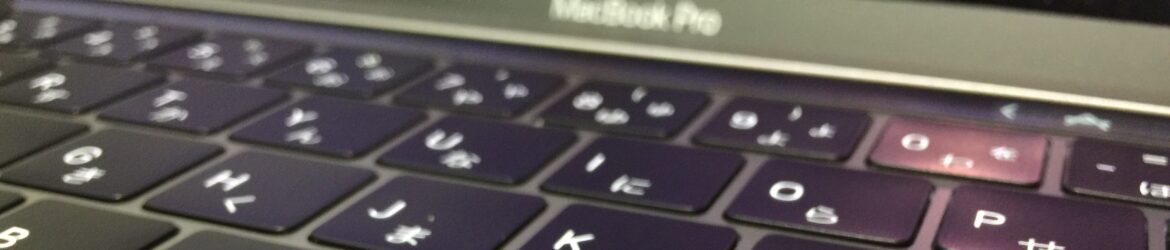プログラム内で任意の文字列をクリップボードにコピーしたかったので検索。
下記サイトを参考にしました。
Objective-Cで指定した文字列をペーストボードにコピーする – Dolice Lab
UIPasteboard *board = [UIPasteboard generalPasteboard]; [board setValue:@"コピーさせたい文字列" forPasteboardType:@"public.utf8-plain-text"];
これだけだとユーザーがわかりにくいのでアラートビューを出すと良いかも。
- (IBAction)copyTextButton:(id)sender
{
[self setText];
UIAlertView *alart = [[UIAlertView alloc] initWithTitle:@"下記の内容をクリップボードにコピーしますか?"
message:settingTextWithURL
delegate:self
cancelButtonTitle:@"キャンセル"
otherButtonTitles:@"OK",nil];
alart.tag = 1;
[alart show];
}
-(void) copyText //クリップボードにコピーする
{
// UIPasteboardのインスタンスを生成する。
UIPasteboard *pasteboard = [UIPasteboard generalPasteboard];
[self setText];
// 文字列を貼付ける。
[pasteboard setValue:settingTextWithURL forPasteboardType:@"public.utf8-plain-text"];
}