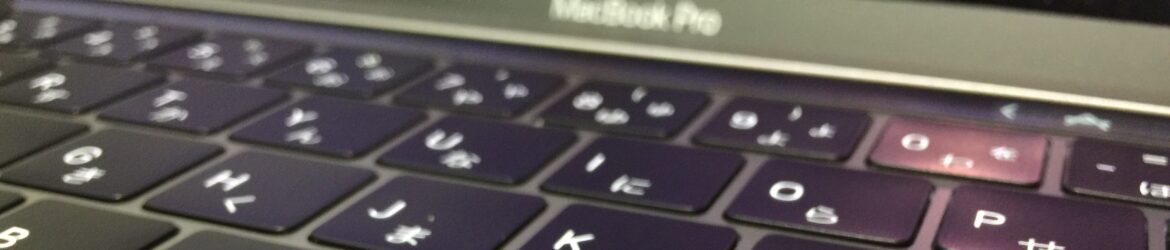UITableViewで新規にセルを追加した時通常はテーブルの一番上に追加される。
アプリによっては下に追加したい場合もある。
ってなわけで通常であれば下記のような処理だが
- (void)insertNewToDo:(id)sender
{
if (!objects) {
objects = [[NSMutableArray alloc] init];
}
//objects配列に新規辞書配列todo(sender)をいれる。
[objects insertObject:sender atIndex:0];
NSIndexPath *indexPath = [NSIndexPath indexPathForRow:0 inSection:0];
[self.tableView insertRowsAtIndexPaths:@[indexPath] withRowAnimation:UITableViewRowAnimationAutomatic];
[self Save];
}
indexPathForRowの値をobjects.count-1にすることで下に追加されるようになる。
#pragma mark - segueで戻ってきた時の処置
- (void)insertNewToDo:(id)sender
{
if (!objects) {
objects = [[NSMutableArray alloc] init];
}
//objects配列に新規辞書配列todo(sender)をいれる。
[objects addObject:sender ];
//↓ここ
NSIndexPath *indexPath = [NSIndexPath indexPathForRow:objects.count-1 inSection:0];
[self.tableView insertRowsAtIndexPaths:@[indexPath] withRowAnimation:UITableViewRowAnimationAutomatic];
[self Save];
}