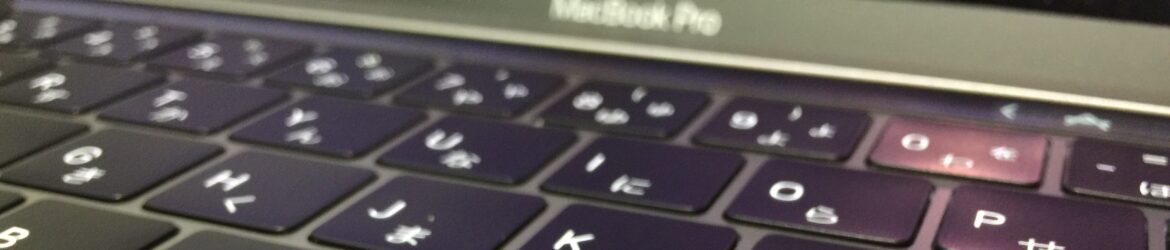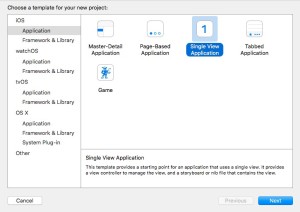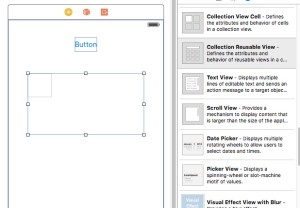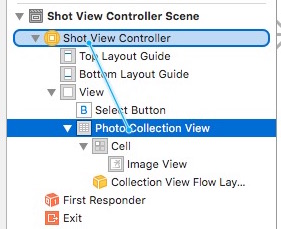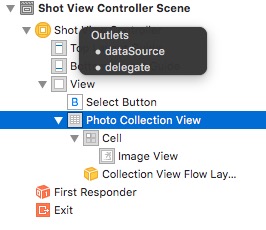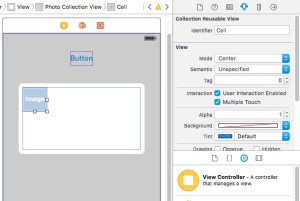意外と情報が少なかったんで自分なりに試行錯誤した記録。
自分用のメモなので間違ってたらスマン。
参考にしたサイト。
でんきゾウの備忘録 • UICollectionViewを使ってみる
Single View Applicationでプロジェクト作成。
ボタンとCollection Viewを設置。
セルの中にimage Viewを設置。
参考サイトにならい、UICollectionViewCellを継承してCollectionCellというクラスを作る。
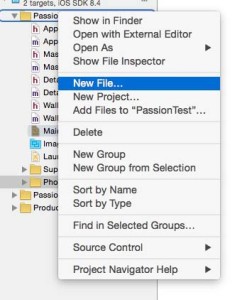
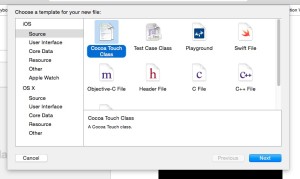
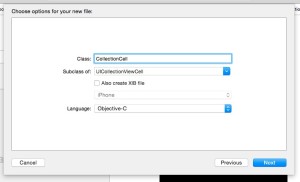
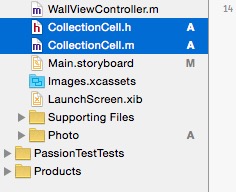
CollectionCell.h
ヘッダファイルは、
#import <UIKit/UIKit.h>
@interface CollectionCell : UICollectionViewCell
{
IBOutlet UIImageView *imageView;
}
- (void)setImage:(UIImage *)image;
@end
メソッドファイルは、
#import "CollectionCell.h"
@implementation CollectionCell
-(id)initWithFrame:(CGRect)frame
{
self = [super initWithFrame:frame];
if (self) {
// Initialization code
}
return self;
}
-(void)setImage:(UIImage *)image
{
imageView.image = image;
}
@end
と記述。
ボタンとコレクションビューのプロパティを作成
写真を入れる配列も作成。
#import "ShotViewController.h" #import "CollectionCell.h" NSMutableArray *objects; @interface ShotViewController () @property (weak, nonatomic) IBOutlet UIButton *selectButton; @property (weak, nonatomic) IBOutlet UICollectionView *photoCollectionView; @end
続いてコレクションビューの主要部分
#pragma mark <UICollectionViewDataSource>
- (NSInteger)numberOfSectionsInCollectionView:(UICollectionView *)collectionView {
//#warning Incomplete method implementation -- Return the number of sections
//セクションの数。
return 1;
}
- (NSInteger)collectionView:(UICollectionView *)collectionView numberOfItemsInSection:(NSInteger)section {
//#warning Incomplete method implementation -- Return the number of items in the section
//セルの数
return objects.count;
}
- (UICollectionViewCell *)collectionView:(UICollectionView *)collectionView cellForItemAtIndexPath:(NSIndexPath *)indexPath {
// Configure the cell
CollectionCell *cell = (CollectionCell *)[collectionView dequeueReusableCellWithReuseIdentifier:@"Cell"forIndexPath:indexPath];
UIImageView *imageView = cell.contentView.subviews[0];
[imageView setImage:[objects objectAtIndex:indexPath.item]];
return cell;
}
この辺はテーブルビューと似てますね。
上記のメソッドを入力したらdetaSourceとdelegateを接続。
セルのidentifierも設定する。
続いて写真を選ぶ行程。
ボタンをアクション接続してそこからカメラロールへ写真を取りに行く。
戻ったら配列に入れてコレクションビューをリロードする。
ピッカーのためのdelegateセット。
#import "ShotViewController.h" #import "CollectionCell.h" NSMutableArray *objects; @interface ShotViewController ()<UIImagePickerControllerDelegate,UINavigationControllerDelegate> @property (weak, nonatomic) IBOutlet UIButton *selectButton; @property (weak, nonatomic) IBOutlet UICollectionView *photoCollectionView; @end
メソッド
#pragma mark 写真を選ぶ
- (IBAction)selectShot:(UIButton *)sender {
[self cameraRollImagePicker];
}
- (void)cameraRollImagePicker
{
//UIImagePickerのソースの選択。今回はカメラロールから。
UIImagePickerControllerSourceType sourseType = UIImagePickerControllerSourceTypePhotoLibrary;
UIImagePickerController *picker = [[UIImagePickerController alloc] init];
picker.sourceType = sourseType;
picker.delegate = self;
[self presentViewController:picker animated:YES completion:NULL];
}
-(void) imagePickerController:(UIImagePickerController *)picker didFinishPickingMediaWithInfo:(NSDictionary *)info
{
//infoに選んだ写真が入っているので取得
UIImage *image = [info objectForKey:UIImagePickerControllerOriginalImage];
//配列の保存
[objects addObject:image];
//戻る処理。
[self dismissViewControllerAnimated:YES completion:nil];
//コレクションビューをリロード
[_photoCollectionView reloadData];
}
これでボタンからカメラロールに行って写真を選んで戻ってコレクションビューに入れると言うのが出来た。
全体的なソースはこんな感じ。
#import "ShotViewController.h"
#import "CollectionCell.h"
NSMutableArray *objects;
@interface ShotViewController ()<UIImagePickerControllerDelegate,UINavigationControllerDelegate>
@property (weak, nonatomic) IBOutlet UIButton *selectButton;
@property (weak, nonatomic) IBOutlet UICollectionView *photoCollectionView;
@end
@implementation ShotViewController
- (void)viewDidLoad {
[super viewDidLoad];
// Do any additional setup after loading the view.
objects = [NSMutableArray array];
}
- (void)didReceiveMemoryWarning {
[super didReceiveMemoryWarning];
// Dispose of any resources that can be recreated.
}
#pragma mark <UICollectionViewDataSource>
- (NSInteger)numberOfSectionsInCollectionView:(UICollectionView *)collectionView {
//#warning Incomplete method implementation -- Return the number of sections
//セクションの数。
return 1;
}
- (NSInteger)collectionView:(UICollectionView *)collectionView numberOfItemsInSection:(NSInteger)section {
//#warning Incomplete method implementation -- Return the number of items in the section
//セルの数
return objects.count;
}
- (UICollectionViewCell *)collectionView:(UICollectionView *)collectionView cellForItemAtIndexPath:(NSIndexPath *)indexPath {
// UICollectionViewCell *cell = [collectionView dequeueReusableCellWithReuseIdentifier:reuseIdentifier forIndexPath:indexPath];
// Configure the cell
CollectionCell *cell = (CollectionCell *)[collectionView dequeueReusableCellWithReuseIdentifier:@"Cell"forIndexPath:indexPath];
UIImageView *imageView = cell.contentView.subviews[0];
[imageView setImage:[objects objectAtIndex:indexPath.item]];
return cell;
}
#pragma mark 写真を選ぶ
- (IBAction)selectShot:(UIButton *)sender {
[self cameraRollImagePicker];
}
- (void)cameraRollImagePicker
{
//UIImagePickerのソースの選択。今回はカメラロールから。
UIImagePickerControllerSourceType sourseType = UIImagePickerControllerSourceTypePhotoLibrary;
UIImagePickerController *picker = [[UIImagePickerController alloc] init];
picker.sourceType = sourseType;
picker.delegate = self;
[self presentViewController:picker animated:YES completion:NULL];
}
-(void) imagePickerController:(UIImagePickerController *)picker didFinishPickingMediaWithInfo:(NSDictionary *)info
{
//infoに選んだ写真が入っているので取得
UIImage *image = [info objectForKey:UIImagePickerControllerOriginalImage];
//配列の保存
[objects addObject:image];
//戻る処理。
[self dismissViewControllerAnimated:YES completion:nil];
//コレクションビューをリロード
[_photoCollectionView reloadData];
}
@end