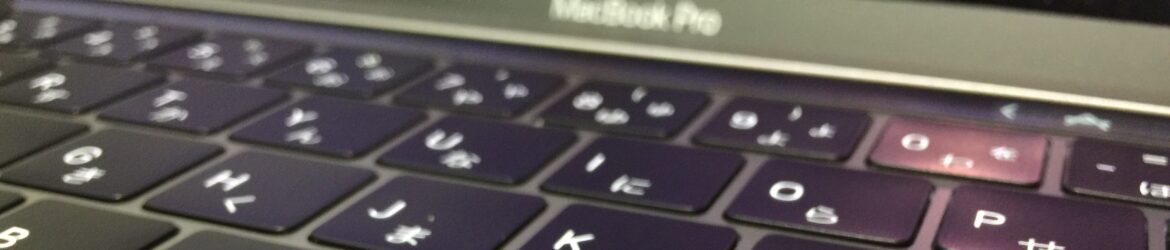参考サイト
[XCODE] NSFileManagerを用いてディレクトリを作成する、ファイルを保存する – YoheiM .NET
NSFileManagerの「createDirectoryAtPath:withIntermediateDireotries:attributes:error:」を用いることで、 ディレクトリを作成できます。だそうです。
参考サイトではcashフォルダに新規フォルダを作ってますがここではDocumentsフォルダに新規フォルダを作って画像ファイルを保存します。
-(void)sharedFileSave:(UIImage *)sender
{
NSLog(@"しぇあどふぁいるせーぶ");
//保存する画像をPNGでnsdataに変換?
UIImage *image = sender;
NSData *data = UIImagePNGRepresentation(image);
//ドキュメントフォルダ(共有フォルダ)のパスの取得
NSArray *paths = NSSearchPathForDirectoriesInDomains(NSDocumentDirectory, NSUserDomainMask, YES);
NSString *DocumentsDirPath = [paths lastObject];//これがドキュメントフォルダ(共有フォルダ)のパスになるらしい。
// 続いて、新規で作るディレクトリの絶対パスを作成します。
NSString *newDocumentsDirPath = [DocumentsDirPath stringByAppendingPathComponent:@"sampleDirectory"];
NSFileManager *fileManager = [NSFileManager defaultManager];
NSError *error = nil;
BOOL created = [fileManager createDirectoryAtPath:newDocumentsDirPath
withIntermediateDirectories:YES
attributes:nil
error:&error];
// 作成に失敗した場合は、原因をログに出します。
if (!created) {
NSLog(@"failed to create directory. reason is %@ - %@", error, error.userInfo);
}
//保存する名前を決める。
NSString *exportFilename = @"sample2.png";
//保存先のパスと名前を合体させたパスを作成。
NSString *exportFilePath = [newDocumentsDirPath stringByAppendingPathComponent:exportFilename];
;
if ([data writeToFile: exportFilePath atomically:YES]) {
NSLog(@"ほぞんOK");
} else {
NSLog(@"ほぞんError");
}
}
これを実行してiTunesでアプリの共有フォルダを見るとsampleDirectoryフォルダが出来ており、中にsample2.pngファイルが入っています。