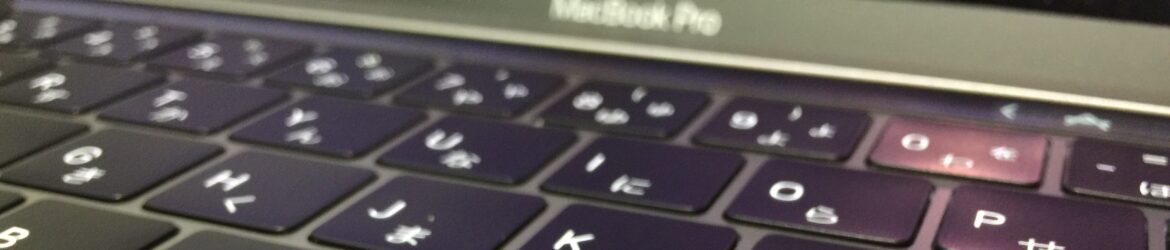完成したアプリをアップロードしたが、itunesConnectで出てこない。
メールを見るとiTunes Storeからメールが来ていた。
iTunes Connect: Your app “************” (Apple ID: **************) has one or more issues
Dear developer,
We have discovered one or more issues with your recent delivery for “5TallyCounter”. Your delivery was successful, but you may wish to correct the following issues in your next delivery:
Missing Push Notification Entitlement – Your app includes an API for Apple’s Push Notification service, but the aps-environment entitlement is missing from the app’s signature. To resolve this, make sure your App ID is enabled for push notification in the Provisioning Portal. Then, sign your app with a distribution provisioning profile that includes the aps-environment entitlement. This will create the correct signature, and you can resubmit your app. See “Provisioning and Development” in the Local and Push Notification Programming Guide for more information. If your app does not use the Apple Push Notification service, no action is required. You may remove the API from future submissions to stop this warning. If you use a third-party framework, you may need to contact the developer for information on removing the API.
After you’ve corrected the issues, you can use Xcode or Application Loader to upload a new binary to iTunes Connect.
Regards,
The App Store team
ググる先生で翻訳してみた。
iTunesの接続:あなたのアプリ “************」(アップルID:**************)は、1つ以上の問題があります
親愛なる開発者、
私たちは、 ************のためのあなたの最近の配信を持つ1つ以上の問題を発見しました。あなたの配信に成功しましたが、あなたはあなたの次の配信では、以下の問題を修正したい場合があります。
プッシュ通知エンタイトルメントがありません – あなたのアプリは、Appleのプッシュ通知サービスのためのAPIが含まれていますが、APS-環境エンタイトルメントは、アプリの署名から欠落しています。これを解決するには、アプリケーションIDがプロビジョニングポータルでのプッシュ通知が有効になっていることを確認してください。そして、APS-環境エンタイトルメントが含まれて配布プロビジョニングプロファイルを使用してアプリケーションに署名します。これは、正しい署名を作成し、あなたのアプリを再送信することができます。現地で「プロビジョニングおよび開発」を参照してください詳細については、通知のプログラミングガイドを押してください。あなたのアプリがAppleのプッシュ通知サービスを使用しない場合、アクションは必要ありません。この警告を停止するには、将来の提出からAPIを除去することができます。あなたは、サードパーティ製のフレームワークを使用する場合は、APIを削除する方法については、開発者に連絡する必要があるかもしれません。
あなたが問題を修正した後、あなたは、iTunesのConnectに新しいバイナリをアップロードするのXcodeまたはアプリケーションローダーを使用することができます。
よろしく、
App Storeのチーム
アップロードは受け取ったが Local and Push Notification を使うって聞いてないよ。
なんとかしてアップロードし直してね。ってことらしい。
ちなみに、Local and Push Notification Programming Guideって所にリンクが張ってあったがnot foundだった。
しかし、ノーティフィケーションは使ってない。
色々とぐぐってみたところ、
【xcode】心当たりのない「Missing Push Notification Entitlement」は無視 …
特に使っていないなら問題無さそうだ。
たぶんFirebaseあたりが絡んでるのかなあ?