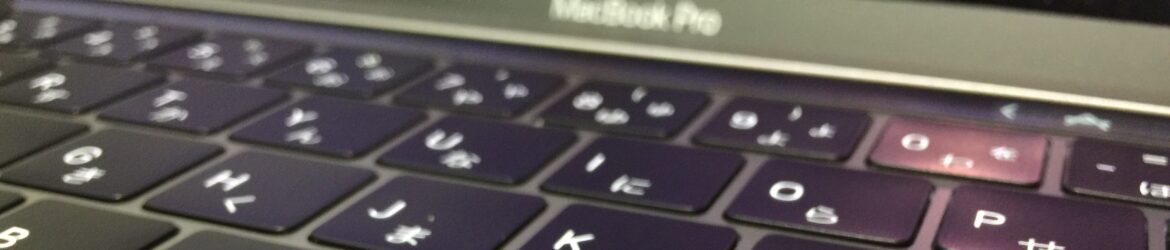自分用備忘録。
自分なりに整頓。
アプリ内課金のリストアについてはこちらが参考になった。
AT-Sphere: In-App Purchaseにハマる (リストア編)
冗長な感じだがまずはリストアボタンを押されてAlertで確認。
#pragma mark リストア
- (IBAction)restoreButton:(id)sender
{
NSLog(@"リストアボタン押した");
// コントローラを生成
UIAlertController * ac =
[UIAlertController alertControllerWithTitle:@"Restore"
message:@"Do you want to start the restoration ?"
preferredStyle:UIAlertControllerStyleAlert];
// Cancel用のアクションを生成
UIAlertAction * cancelAction =
[UIAlertAction actionWithTitle:@"Cancel"
style:UIAlertActionStyleCancel
handler:^(UIAlertAction * action) {
// ボタンタップ時の処理
NSLog(@"Cancel button tapped.");
}];
// OK用のアクションを生成
UIAlertAction * okAction =
[UIAlertAction actionWithTitle:@"OK"
style:UIAlertActionStyleDefault
handler:^(UIAlertAction * action) {
// ボタンタップ時の処理
[self startRestore];
NSLog(@"OK button tapped.");
}];
// コントローラにアクションを追加
[ac addAction:cancelAction];
[ac addAction:okAction];
// アラート表示処理
[self presentViewController:ac animated:YES completion:nil];
}
OKを押すと[self startRestore]でstartRestoreメソッドへ。
ココではプロダクトIDをセットして購入の確認に投げる。
- (void)startRestore
{
NSLog(@"リストアスタート");
[[SKPaymentQueue defaultQueue] addTransactionObserver:self];
//プロダクトIDをセット
NSSet *set = [NSSet setWithObjects:@"プロダクトID2",@"プロダクトID3",@"プロダクトID4", nil];
SKProductsRequest *prductsRequest = [[SKProductsRequest alloc] initWithProductIdentifiers:set];
prductsRequest.delegate = self;
// 購入履歴チェック
[[SKPaymentQueue defaultQueue] restoreCompletedTransactions];
}
次のメソッドで購入済みプロダクトIDを確認してそれぞれ処理。
- (void) paymentQueueRestoreCompletedTransactionsFinished:(SKPaymentQueue *)queue
{
NSLog(@"ペイメントキューりすとあ");
BOOL restore = NO;
for (SKPaymentTransaction *transaction in queue.transactions)
{
// プロダクトIDが一致した場合
if ([transaction.payment.productIdentifier isEqualToString:@"プロダクトID2"]) {
restore = YES;
NSLog(@"Restore1 OK!");
[queue finishTransaction:transaction];
}
if ([transaction.payment.productIdentifier isEqualToString:@"プロダクトID3"]) {
restore = YES;
NSLog(@"Restore2 OK!");
[queue finishTransaction:transaction];
}
if ([transaction.payment.productIdentifier isEqualToString:@"プロダクトID4"]) {
restore = YES;
NSLog(@"Restore3 OK!");
[queue finishTransaction:transaction];
}
}
// 一致するものがなかった場合
if (restore == NO)
{
for (SKPaymentTransaction *transaction in queue.transactions) {
[queue finishTransaction:transaction];
}
// コントローラを生成
UIAlertController * ac =
[UIAlertController alertControllerWithTitle:@"Error"
message:@"Restre failed."//リストア失敗。
preferredStyle:UIAlertControllerStyleAlert];
// OK用のアクションを生成
UIAlertAction * okAction =
[UIAlertAction actionWithTitle:@"OK"
style:UIAlertActionStyleDefault
handler:^(UIAlertAction * action) {
// ボタンタップ時の処理
NSLog(@"OK button tapped.");
}];
// コントローラにアクションを追加
[ac addAction:okAction];
// アラート表示処理
[self presentViewController:ac animated:YES completion:nil];
}else{
[self restoreSuccessAlart];
}
}
最後にユーザーにリストア成功を伝えて完了。
あ、これはメソッド分けなくても良かったか。
-(void)restoreSuccessAlart
{
UIAlertController * ac =
[UIAlertController alertControllerWithTitle:@"Success"
message:@"It succeeded to restore."
preferredStyle:UIAlertControllerStyleAlert];
// OK用のアクションを生成
UIAlertAction * okAction =
[UIAlertAction actionWithTitle:@"OK"
style:UIAlertActionStyleDefault
handler:^(UIAlertAction * action) {
// ボタンタップ時の処理
NSLog(@"OK button tapped.");
}];
// コントローラにアクションを追加
[ac addAction:okAction];
// アラート表示処理
[self presentViewController:ac animated:YES completion:nil];
}
あ、あと何らかの理由で失敗したら飛ぶらしいメソッド。よくわからん。
// リストアに失敗した場合
- (void) paymentQueue:(SKPaymentQueue *)queue restoreCompletedTransactionsFailedWithError:(NSError *)error {
// コントローラを生成
UIAlertController * ac =
[UIAlertController alertControllerWithTitle:@"Error"
message:@"Restre failed."//リストア失敗。
preferredStyle:UIAlertControllerStyleAlert];
// OK用のアクションを生成
UIAlertAction * okAction =
[UIAlertAction actionWithTitle:@"OK"
style:UIAlertActionStyleDefault
handler:^(UIAlertAction * action) {
// ボタンタップ時の処理
NSLog(@"OK button tapped.");
}];
// コントローラにアクションを追加
[ac addAction:okAction];
// アラート表示処理
[self presentViewController:ac animated:YES completion:nil];
}
こんな感じでどうですかね。
うじゃうじゃ。