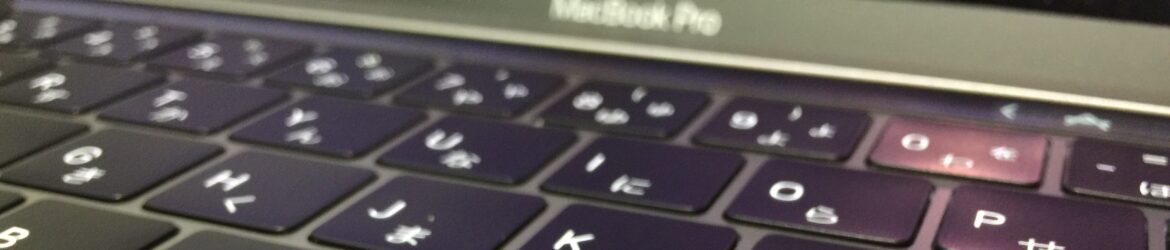【Swift4】UITableViewCellにUISwitchをつけたがindexPath.rowを受け取るのが大変だった件。
UITableViewは便利です。そんなに使いこなせていないけど。 Cellを自由にアレンジしたいけどわざわざクラスを作るんはめんどくさいってことで、 StoryboardでCellに直接乗せていろいろやってたんだけど、UISwitchがうまくかない。 具体的にはスイッチのイベントは受け取れるけどそれが何番目のセルがわからない。 同じ悩みが書いてあるところはいろいろと有った。 参考サイト 【今度こ… 続きを読む【Swift4】UITableViewCellにUISwitchをつけたがindexPath.rowを受け取るのが大変だった件。