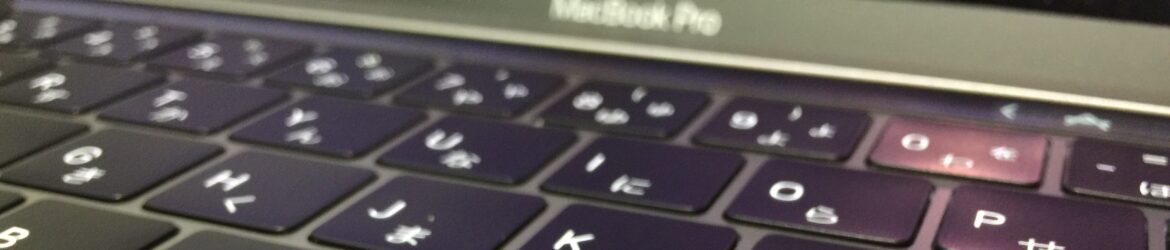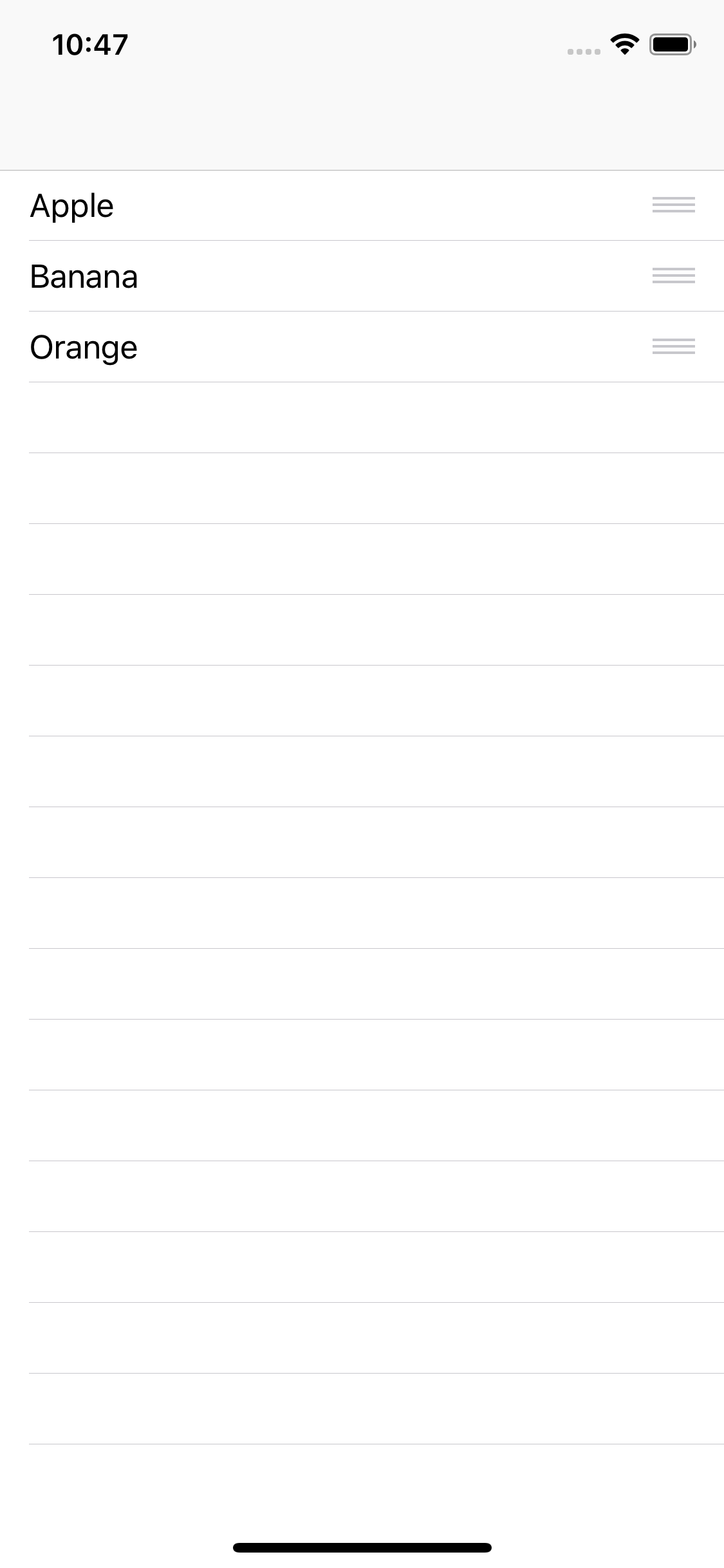参考サイト
UITableViewで常にCellの並び替え(ソート)ができるようにする – Qiita
UITableViewのデリゲートメソッドまとめ – Qiita
viewDidLoadに下記を追加して常時編集状態にする。
tableView.isEditing = true
tableView.allowsSelectionDuringEditing = true
並べ替え可能にするメソッド。
func tableView(_ tableView: UITableView, canMoveRowAt indexPath: IndexPath) -> Bool {
return true
}
並べ替え結果を処理するメソッド。
func tableView(_ tableView: UITableView, moveRowAt sourceIndexPath: IndexPath, to destinationIndexPath: IndexPath) {
// TODO: 入れ替え時の処理を実装する(データ制御など)
}
編集状態の見た目を編集する。
//左側の+やーを表示
func tableView(_ tableView: UITableView, editingStyleForRowAt indexPath: IndexPath) -> UITableViewCell.EditingStyle {
return .none //表示させない。
}
//編集モード時に左にずれるか。
func tableView(_ tableView: UITableView, shouldIndentWhileEditingRowAt indexPath: IndexPath) -> Bool {
return false //ずれない。
}
これらを前回の記事
【Swift4】UITableViewの基本のき。 | iPhoneアプリ備忘録
に適用すると。
|
1 2 3 4 5 6 7 8 9 10 11 12 13 14 15 16 17 18 19 20 21 22 23 24 25 26 27 28 29 30 31 32 33 34 35 36 37 38 39 40 41 42 43 44 45 46 47 48 49 50 51 52 53 54 55 56 57 58 59 60 61 62 63 64 65 66 67 68 69 |
import UIKit class TableViewController: UIViewController, UITableViewDelegate, UITableViewDataSource { //あうとれっとせつぞく @IBOutlet weak var tableView: UITableView! //てきとうなはいれつ var items:[String?] = ["Apple","Banana","Orange"] override func viewDidLoad() { super.viewDidLoad() //デリゲートとデータソースの設定。 tableView.delegate = self tableView.dataSource = self //常時並べ替え可にする tableView.isEditing = true tableView.allowsSelectionDuringEditing = true } //セクションの設定。(必須)とりあえず1 func numberOfSections(in tableView: UITableView) -> Int { return 1 } //セルの個数。(必須)配列のカウントだけ。 func tableView(_ tableView: UITableView, numberOfRowsInSection section: Int) -> Int { return self.items.count } //セル本体の設定(必須) func tableView(_ tableView: UITableView, cellForRowAt indexPath: IndexPath) -> UITableViewCell { //セルのオブジェクトを作ります let cell = tableView.dequeueReusableCell(withIdentifier: "Cell", for: indexPath as IndexPath) //タグ番号でオブジェクトにアクセスします。 let label1 = cell.viewWithTag(1) as! UILabel label1.text = self.items[indexPath.row] return cell } //並び替え可能に func tableView(_ tableView: UITableView, canMoveRowAt indexPath: IndexPath) -> Bool { return true } //並べ替えた結果を配列に適用 func tableView(_ tableView: UITableView, moveRowAt sourceIndexPath: IndexPath, to destinationIndexPath: IndexPath) { // TODO: 入れ替え時の処理を実装する(データ制御など) if let targetTitle:String = items[sourceIndexPath.row] { //元の位置のデータを配列から削除 items.remove(at:sourceIndexPath.row) //移動先の位置にデータを配列に挿入 items.insert(targetTitle, at: destinationIndexPath.row) } print(items) //テーブルビューをリロードする。 tableView.reloadData() } //見た目の編集 //左側の+やーを表示 func tableView(_ tableView: UITableView, editingStyleForRowAt indexPath: IndexPath) -> UITableViewCell.EditingStyle { return .none //表示させない。 } //編集モード時に左にずれるか。 func tableView(_ tableView: UITableView, shouldIndentWhileEditingRowAt indexPath: IndexPath) -> Bool { return false //ずれない。 } } |