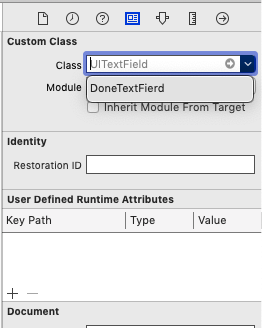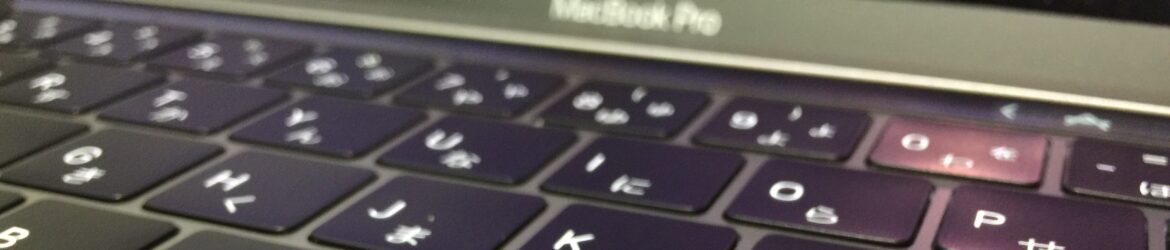textFieldのキーボードに閉じるボタンを付けたいときがあります。
参考サイト
swiftで閉じるボタンのついたキーボードを表示するUITextFieldクラスの作成 – Qiita
ほぼ劣化コピペです。
元サイトがなくなったら困るので自分用です。
不都合があれは削除します。(-人-)
UITextFieldのカスタムクラスになります。
以下のコードをコードの最後に追記。
|
1 2 3 4 5 6 7 8 9 10 11 12 13 14 15 16 17 18 19 20 21 22 23 24 25 26 27 28 |
// MARK: - キーボードにと閉じるボタンを付ける //storybordで該当テキストフィールドを選択し、identity Inspectorでclassを DoneTextFierdに切り替える class DoneTextFierd: UITextField{ override init(frame: CGRect) { super.init(frame: frame) commonInit() } required init?(coder aDecoder: NSCoder) { super.init(coder: aDecoder) commonInit() } private func commonInit(){ let tools = UIToolbar() tools.frame = CGRect(x: 0, y: 0, width: frame.width, height: 40) let spacer = UIBarButtonItem(barButtonSystemItem: .flexibleSpace, target: self, action: nil) let closeButton = UIBarButtonItem(barButtonSystemItem: .done, target: self, action: #selector(self.closeButtonTapped)) tools.items = [spacer, closeButton] self.inputAccessoryView = tools } @objc func closeButtonTapped(){ self.endEditing(true) self.resignFirstResponder() } } |
そして適用したいtextFieldのidentity Inspectorでcustom classをDoneTextFierdに変更する。